My goal is to be able to display something like this:
I want to background highlight a piece of code inside a code block that already has syntax highlighting. I want to do this on a markdown file I have on Github that is hosted on Github Pages (can use kramdown markdown, html, css).
I am aware that you can have syntax highlighting inside a code block doing something like this:
```java
int foo (void) {
int i;
}
```
I am also aware that I can background highlight text inside a code block by doing something like this:
<pre><code>int foo (void) {
<span style="background-color:yellow">int i;</span>
}
</code></pre>
But how do I combine these two things?