I am trying to connect the stacked bars with lines.
Expectation :
However I am unable to draw the lines between the bars. Have tried with the following script however it is not adding the line.
Using add_trace instead of 'add_lines' is not working.
df = data.frame(Aria = 20:25, Acqua = 21:26, Fuoco = 22:27,
Terra = 23:28, Cielo = 24:29,
Labels = c( 'Antonio', 'Maria', 'Giovanni',
'Sergio', 'Giorgio', 'Michele' ) )
evo_bar_plot_variant = function(plot_data, var_x, x_name = 'X axis',
y_name = 'Y axis', ... ){
df = data.frame(plot_data)
df = na.omit(df)
var = quos(...)
names_vars = names( var )
y_vars = names_vars[ startsWith( names_vars, 'var_y' ) ]
y_var_names = sapply(1:length(y_vars), function(j){
quo_name(var[[y_vars[j]]] )})
row_sum = df %>%
select( y_var_names ) %>%
rowSums()
xenc = enquo( var_x )
cols = colorRampPalette(c("white", "#4C68A2"))( length( y_vars ) )
#... Plot parameters .....
font_size = list( size = 12, family = 'Lato' )
gray_axis = '#dadada'
p = plot_ly(data = df, x = xenc, y = var[[ y_vars[1] ]],
name = quo_name( var[[ y_vars[1] ]] ),
type = 'bar', marker = list( color = cols[1],
line = list( color = '#E1E1E1', width = 0.8 ) ),
hoverlabel = list( font = font_size ) ) %>%
layout(title = list( text = 'Bar', x = 0 ), barmode = 'stack',
yaxis = list( title = y_name, showgrid = F,
zerolinecolor = gray_axis,
titlefont = font_size, side = 'right' ),
xaxis = list(title = x_name, linecolor = gray_axis,
zerolinecolor = gray_axis,
tickfont = font_size, titlefont = font_size),
legend = list(font = font_size, orientation= 'h',
font = font_size, x = 1 , y = 1.2,
xanchor = "left", yanchor = 'top' ))
if( length( y_vars ) >= 2 ){
for( i in 2:length( y_vars ) ){
p = p %>%
add_trace(y = var[[ y_vars[i] ]],
name = quo_name( var[[ y_vars[i] ]] ),
marker = list(color = cols[i],
line = list(color = '#E1E1E1', width = 0.8)),
hoverlabel = list(font = font_size))
}
}
p = p %>%
add_annotations(xref = 'x', yref = 'y',
y = ( row_sum ) + 5, x = xenc,
text = paste( row_sum ),
font = font_size, showarrow = F )
p
}
evo_bar_plot_variant( df, var_x = Labels, var_y1 = Aria, var_y2 = Acqua, var_y3 = Fuoco, var_y4 = Terra,
var_y5 = Cielo )
Getting output like this :