I'm trying to add a new CheckBox when the "Sensitive data" checkbox is checked and have the same height and width as the others.
I've just see this answer and it works, the code adds a new checkbox, but its like below
I want the "Checkbox" to have a name, like chkPCI, and the caption "PCI", I've tried the following code, but adds a form control, and not an ActiveX control.
ActiveSheet.CheckBoxes.Add(Cells(10, "A").Left, _
Cells(10, "A").Top, _
72, 17.25).Select
With Selection
.Caption = "PCI"
.Value = xlOff '
.Display3DShading = False
End With