I'm new to AnyLogic and trying to figure out how Agent-based models should be set there. There is a famous Epidemic model, which I'm trying to reproduce. Most tutorials on classical ABM deal with old GUI settings.
For example, in version 8.5+, which is actual now, the Environment object (that was used for positioning of layouts) has been deprecated.
Now I see that new object Canvas is used to put the layout with agents on the page. But the structure of source code file is a bit unclear for me and I've failed to find relevant description how Canvas can be set for the purpose. (Besides I'm not sure that this is recommended way of doing this task.)
Question: I would love to learn the right way to arbitrary position the area with agents on the page. Below you may see what I get by default.