Inspired by this code, I am trying to create a simple bar chart able to dynamically create, resize both bars and texts depends on the the $data, $height and $weight:
<?php
$width = 300;
$height = 200;
$font_path = getenv('WINDIR') . DIRECTORY_SEPARATOR . "Fonts" . DIRECTORY_SEPARATOR;
$font = 'arial.ttf';
$data = ['jan'=>30,'fev'=>40,'mar'=>90,'apr'=>77,
'mai'=>33, 'jun'=>44, 'bigggggggg' => 80];
$columns = count($data);
$padding = ($width+$height)/100;
$column_width = $width / $columns;
$image = imagecreate($width, $height);
$gray = imagecolorallocate($image, 0xcc, 0xcc, 0xcc);
$black = imagecolorallocate($image, 0, 0, 0);
$gray_lite = imagecolorallocate($image, 0xee, 0xee, 0xee);
$gray_dark = imagecolorallocate($image, 0x7f, 0x7f, 0x7f);
$white = imagecolorallocate($image, 0xff, 0xff, 0xff);
imagefilledrectangle($image, 0, 0, $width, $height, $white);
$maxv = max($data);
$array_values = array_values($data);
$array_keys = array_keys($data);
for ($i = 0; $i < $columns; $i++) {
$font_size = ($height / 100) * $padding;
$column_height = ($height / 100) * (( $array_values[$i] / $maxv) * 100);
$string = $array_keys[$i];
$x1 = $i * $column_width;
$y1 = $height - $column_height;
$x2 = (($i + 1) * $column_width) - $padding;
$y2 = $height - ($padding*4);
$maxChars = ($font_size * 2) / $padding;
if (strlen($string) > ($maxChars)) {
$string = substr($string, 0, $maxChars) . '...';
}
imagefilledrectangle($image, $x1, $y1, $x2, $y2, $gray);
imagettftext($image, $font_size, 0, $x1, $y2+$font_size+$padding, $black, $font_path.$font,
$string);
imageline($image, $x1, $y1, $x1, $y2, $gray_lite);
imageline($image, $x1, $y2, $x2, $y2, $gray_lite);
imageline($image, $x2, $y1, $x2, $y2, $gray_dark);
}
header("Content-type: image/png");
imagepng($image);
imagedestroy($image);
Using 300x200 its okay:
But using 600x400:
What Can I do to fix that?