Problem description
I have a large data array with a structure similar to the following and seek to create a chart that will display the timerecords' changesets by hour that the changeset was created.
[ // array of records
{
id: 1,
name: 'some record',
in_datetime: '2019-10-24T08:15:00.000000',
out_datetime: '2019-10-24T10:15:00.000000',
hours: 2,
tasks: ["some task name", "another task"],
changesets: [ //array of changesets within a record
{
id: 1001,
created_at: '2019-10-24T09:37:00.000000'
},
...
]
},
...
]
No matter how I have tried to create the dimension/write reduction functions I can't get the correct values out of the data table.
const changeReduceAdd = (p, v) => {
v.changesets.forEach(change => {
let cHour = timeBand[change.created_hour]
if (showByChanges) {
p[cHour] = (p[cHour] || 0) + (change.num_changes || 0)
} else {
p[cHour] = (p[cHour] || 0) + 1 //this is 1 changeset
}
})
return p
}
const changeReduceRemove = (p, v) => {
v.changesets.forEach(change => {
let cHour = timeBand[change.created_hour]
if (showByChanges) {
p[cHour] = (p[cHour] || 0) - (change.num_changes || 0)
} else {
p[cHour] = (p[cHour] || 0) - 1 //this is 1 changeset
}
})
return p
}
const changeReduceInit = () => {
return {}
}
//next create the array dimension of changesets by hour
//goal: show changesets or num_changes grouped by their created_hour
let changeDim = ndx.dimension(r => r.changesets.map(c => timeBand[c.created_hour]), true)
let changeGroup = changeDim.group().reduce(changeReduceAdd, changeReduceRemove, changeReduceInit)
let changeChart = dc.barChart('#changeset-hour-chart')
.dimension(changeDim)
.keyAccessor(d => d.key)
.valueAccessor(d => d.value[d.key])
.group(changeGroup)
The main problem I'm having is I want the changesets/created_hour chart, but in every dimension I have tried, where the keys appear correct, the values are significantly higher than the expected.
The values in the "8AM" category give value 5, when there are really only 3 changesets which I marked created_hour: 8: