I have a pandas dataframe df where the first two columns represent x, y coordinates and the remaining columns represent time slices (t0,...tn) where the presence(1) or absence(0) of each point at each time slice (ti) is recorded.
I would like to use a RangeSlider (not a Slider) so that I can slide across a range of time slices and plot points that are present within that range.
This is what I got thus far,
from bokeh.layouts import column
from bokeh.plotting import figure, show
from bokeh.models import CustomJS, ColumnDataSource
from bokeh.models.widgets import RangeSlider
# pts is a dataframe with columns (x, y, t0, t1,...t19)
src = ColumnDataSource(data = pts)
p = figure(plot_height = 500)
p.circle(source= src, x='x', y= 'y', size=2, color="navy", alpha=0.1)
callback = CustomJS( args = dict(source = src), code="""
var data = source.data;
// changed ti range
var ti_start = cb.obj.value[0] + 2 //offset
var ti_end = cb.obj.value[1] + 2
// change data (how to select columns???????)
data = data[ti_start:ti_end]
source.change.emit()
""")
ti_slider = RangeSlider(start=0, end=19, value=(1,2), step=1, title="Time Period",
callback = callback)
layout = column(ti_slider, p)
show(layout)
The above code does not work at all. The points are plotted and the RangeSlider appears but when I alter the range or slide across nothing happens. I am not able to restrict the columns that make up the data source (i.e. dataframe). I have tried changing the code that selects the columns but I don't know any javascript.
This is my first time trying to use the CustomJS function with bokeh.