I'm trying to use web.config transformation in my release pipeline. However, no matter what I'm doing, I always get
2019-11-11T12:19:46.1172474Z ##[warning]Unable to apply transformation for the given package. Verify the following.
I have a Web.config and a Web.Elastic.config. The project has no dependentUpon for any .config files in it's csproj, and Web.Elastic.config has content as build action and is in the zip file generated from the build task.
In addition, I disabled config transformations during building just to be sure. I'm not sure what else I can do. This happens both when using the File Transform Task Preview as well as the XML transformation option during the IIS Web App Deploy task.
The File Transform task is configured like this:
I reduced my configs to this to see if there's something wrong with the transformation itself:
<?xml version="1.0" encoding="utf-8"?>
<configuration>
<configSections>
<section name="apiConfig" type="System.Configuration.NameValueSectionHandler, System, Version=1.0.5000.0, Culture=neutral, PublicKeyToken=b77a5c561934e089" />
</configSections>
<apiConfig>
<add key="ClientBasetUrl" value="http://localhost:4200" />
</apiConfig>
<system.web>
<compilation debug="true" targetFramework="4.6.2">
<assemblies>
<add assembly="System.Net.Http.WebRequest, Version=4.0.0.0, Culture=neutral, PublicKeyToken=b03f5f7f11d50a3a" />
</assemblies>
</compilation>
<!-- This will handle requests up to 20MB -->
<httpRuntime targetFramework="4.6.1" maxRequestLength="20480" />
</system.web>
</configuration>
with the transformation looking like this:
<?xml version="1.0" encoding="utf-8"?>
<configuration xmlns:xdt="http://schemas.microsoft.com/XML-Document-Transform">
<apiConfig xdt:Transform="Replace">
<add key="ClientBasetUrl" value="https://elastic.OURPROJECT.com" />
</apiConfig>
<system.web xdt:Transform="Replace">
<customErrors mode="Off" />
<compilation debug="true" targetFramework="4.6.2" />
<httpRuntime targetFramework="4.6.1" maxRequestLength="20480" />
</system.web>
</configuration>
With System.Debug set to true, the File Transformation task provides the following logs, which are not very helpful:
2019-11-11T12:19:43.1224281Z ##[debug]agent.TempDirectory=C:\vstsagent\A1\_work\_temp
2019-11-11T12:19:43.1289319Z ##[debug]loading inputs and endpoints
2019-11-11T12:19:43.1292645Z ##[debug]loading ENDPOINT_AUTH_PARAMETER_SYSTEMVSSCONNECTION_ACCESSTOKEN
2019-11-11T12:19:43.1301246Z ##[debug]loading ENDPOINT_AUTH_SCHEME_SYSTEMVSSCONNECTION
2019-11-11T12:19:43.1304962Z ##[debug]loading ENDPOINT_AUTH_SYSTEMVSSCONNECTION
2019-11-11T12:19:43.1307442Z ##[debug]loading INPUT_ENABLEXMLTRANSFORM
2019-11-11T12:19:43.1309334Z ##[debug]loading INPUT_FILETYPE
2019-11-11T12:19:43.1316311Z ##[debug]loading INPUT_FOLDERPATH
2019-11-11T12:19:43.1316632Z ##[debug]loading INPUT_XMLTRANSFORMATIONRULES
2019-11-11T12:19:43.1322390Z ##[debug]loaded 7
2019-11-11T12:19:43.1334690Z ##[debug]Agent.ProxyUrl=undefined
2019-11-11T12:19:43.1336439Z ##[debug]Agent.CAInfo=undefined
2019-11-11T12:19:43.1336699Z ##[debug]Agent.ClientCert=undefined
2019-11-11T12:19:43.1336884Z ##[debug]Agent.SkipCertValidation=undefined
2019-11-11T12:19:43.2867243Z ##[debug]check path : C:\vstsagent\A1\_work\_tasks\FileTransform_8ce97e91-56cc-4743-bfab-9a9315be5f27\1.1.6\task.json
2019-11-11T12:19:43.2867893Z ##[debug]adding resource file: C:\vstsagent\A1\_work\_tasks\FileTransform_8ce97e91-56cc-4743-bfab-9a9315be5f27\1.1.6\task.json
2019-11-11T12:19:43.2868317Z ##[debug]system.culture=en-US
2019-11-11T12:19:43.2882674Z ##[debug]check path : C:\vstsagent\A1\_work\_tasks\FileTransform_8ce97e91-56cc-4743-bfab-9a9315be5f27\1.1.6\node_modules\webdeployment-common-v2\module.json
2019-11-11T12:19:43.2883957Z ##[debug]adding resource file: C:\vstsagent\A1\_work\_tasks\FileTransform_8ce97e91-56cc-4743-bfab-9a9315be5f27\1.1.6\node_modules\webdeployment-common-v2\module.json
2019-11-11T12:19:43.2884521Z ##[debug]system.culture=en-US
2019-11-11T12:19:43.2900694Z ##[debug]folderPath=C:\vstsagent\A1\_work\r2\a\SLX-Backend\drop\OURPROJECT.zip
2019-11-11T12:19:43.2902832Z ##[debug]Finding files matching input: C:\vstsagent\A1\_work\r2\a\SLX-Backend\drop\OURPROJECT.zip
2019-11-11T12:19:43.2907625Z ##[debug]fileType=xml
2019-11-11T12:19:43.2908713Z ##[debug]targetFiles=null
2019-11-11T12:19:43.2911002Z ##[debug]enableXmlTransform=true
2019-11-11T12:19:43.2912768Z ##[debug]xmlTransformationRules=-transform **\OURPROJECT\obj\Release\Package\PackageTmp\Web.Elastic.config -xml **\OURPROJECT\obj\Release\Package\PackageTmp\Web.config
2019-11-11T12:19:43.2916829Z ##[debug]This is zip package
2019-11-11T12:19:43.2919443Z ##[debug]Agent.TempDirectory=C:\vstsagent\A1\_work\_temp
2019-11-11T12:19:43.2919672Z ##[debug]Agent.TempDirectory=C:\vstsagent\A1\_work\_temp
2019-11-11T12:19:43.2927405Z ##[debug]extracting C:\vstsagent\A1\_work\r2\a\SLX-Backend\drop\OURPROJECT.zip to C:\vstsagent\A1\_work\_temp\temp_web_package_9699193652416063
2019-11-11T12:19:45.9624316Z ##[debug]extracted C:\vstsagent\A1\_work\r2\a\SLX-Backend\drop\OURPROJECT.zip to C:\vstsagent\A1\_work\_temp\temp_web_package_9699193652416063 Successfully
2019-11-11T12:19:46.0225418Z ##[debug]defaultRoot: 'C:\vstsagent\A1\_work\_temp\temp_web_package_9699193652416063'
2019-11-11T12:19:46.0225668Z ##[debug]findOptions.allowBrokenSymbolicLinks: 'false'
2019-11-11T12:19:46.0225791Z ##[debug]findOptions.followSpecifiedSymbolicLink: 'true'
2019-11-11T12:19:46.0225928Z ##[debug]findOptions.followSymbolicLinks: 'true'
2019-11-11T12:19:46.0226038Z ##[debug]matchOptions.debug: 'false'
2019-11-11T12:19:46.0226147Z ##[debug]matchOptions.nobrace: 'true'
2019-11-11T12:19:46.0226280Z ##[debug]matchOptions.noglobstar: 'false'
2019-11-11T12:19:46.0226387Z ##[debug]matchOptions.dot: 'true'
2019-11-11T12:19:46.0226547Z ##[debug]matchOptions.noext: 'false'
2019-11-11T12:19:46.0226657Z ##[debug]matchOptions.nocase: 'true'
2019-11-11T12:19:46.0226763Z ##[debug]matchOptions.nonull: 'false'
2019-11-11T12:19:46.0226896Z ##[debug]matchOptions.matchBase: 'false'
2019-11-11T12:19:46.0227016Z ##[debug]matchOptions.nocomment: 'false'
2019-11-11T12:19:46.0227146Z ##[debug]matchOptions.nonegate: 'false'
2019-11-11T12:19:46.0227252Z ##[debug]matchOptions.flipNegate: 'false'
2019-11-11T12:19:46.0227392Z ##[debug]pattern: '**\OURPROJECT\obj\Release\Package\PackageTmp\Web.config'
2019-11-11T12:19:46.0227519Z ##[debug]findPath: 'C:\vstsagent\A1\_work\_temp\temp_web_package_9699193652416063'
2019-11-11T12:19:46.0227632Z ##[debug]statOnly: 'false'
2019-11-11T12:19:46.0227769Z ##[debug]findPath: 'C:\vstsagent\A1\_work\_temp\temp_web_package_9699193652416063'
2019-11-11T12:19:46.0227885Z ##[debug]findOptions.allowBrokenSymbolicLinks: 'false'
2019-11-11T12:19:46.0228032Z ##[debug]findOptions.followSpecifiedSymbolicLink: 'true'
2019-11-11T12:19:46.0228152Z ##[debug]findOptions.followSymbolicLinks: 'true'
...
2019-11-11T12:19:46.0970036Z ##[debug]615 results
2019-11-11T12:19:46.0970193Z ##[debug]found 615 paths
2019-11-11T12:19:46.0970374Z ##[debug]applying include pattern
2019-11-11T12:19:46.0970559Z ##[debug]adjustedPattern: 'C:\vstsagent\A1\_work\_temp\temp_web_package_9699193652416063\**\PackageTmp\Web.config'
2019-11-11T12:19:46.1099930Z ##[debug]1 matches
2019-11-11T12:19:46.1100207Z ##[debug]1 final results
2019-11-11T12:19:46.1172474Z ##[warning]Unable to apply transformation for the given package. Verify the following.
2019-11-11T12:19:46.1179673Z ##[debug]Processed: ##vso[task.issue type=warning;]Unable to apply transformation for the given package. Verify the following.