I have created a CloudSQL instance which was part of a VPC I have created. I'm able to connect to this CloudSQL using CloudSQL Proxy service. But I'm unable to connect to this instance using public IP of the instance though I added the firewall rule to this VPC.
The error I'm getting:
Unable to connect to host <public-ip-of-cloudsql>, or the request timed out.
Be sure that the address is correct and that you have the necessary privileges, or try increasing the connection timeout (currently 10 seconds).
MySQL said:
Can't connect to MySQL server on '<public-ip-of-cloudsql>' (4)
Following is the firewall rule I added and provided my home IP address in the blocked out area.
Please let me know if I'm missing something. I can provide more details if needed.