I have found the solution here.
from pptx.oxml import parse_xml
from pptx.enum.shapes import MSO_CONNECTOR_TYPE
connector = prs.slides[0].shapes.add_connector(MSO_CONNECTOR_TYPE.STRAIGHT, Cm(start_left), Cm(start_top), Cm(end_left), Cm(end_top))
line_elem = connector.line._get_or_add_ln()
line_elem.append(parse_xml("""
<a:headEnd type="arrow" xmlns:a="http://schemas.openxmlformats.org/drawingml/2006/main"/>
"""))
# or
line_elem = connector.line._get_or_add_ln()
line_elem.append(parse_xml("""
<a:tailEnd type="arrow" xmlns:a="http://schemas.openxmlformats.org/drawingml/2006/main"/>
"""))
# change line color and width
connector.line.fill.solid()
connector.line.fill.fore_color.rgb = RGBColor(0, 0, 0)
connector.line.width = Pt(2.5)