I dropped a TMemo and a regular TStyleBook on a Form. I edited the custom style for the TMemo by adding a TRectangle to background so TMemo now has a different background color, and changed the TMemo.StyleLookup property to the actual StyleName, but at runtime the TMemo can not get focus.
unit Form1;
interface
type
TForm1 = class(TForm1)
Memo1: TMemo;
StyleBook1: TStyleBook;
end;
var
Form1: TForm;
implementation
{$R *.fmx}
end.
What I am missing?