I've just installed ConEmu for the first time on my Windows laptop (Windows 10, ConEmu 191012 Preview). But for some reason the text in all the windows is really faint. I've Googled and search Stack Overflow but I can't find anything about this. I've tried fiddling with the color setitngs in ConEmu but they don't seem to make any difference.
If I compare GitBash or Command Prompt when run in ConEmu as opposed to run independently, the text is much brighter when run independently. I'm having to close my curtains to be able to read the text on the screen! In the room the effect is more pronounced than it appears in the screenshots below, but you can see the difference.
GitBash run independently:
GitBash prompt in ConEmu:
Does anyone know what I can do to fix this?