I'm using Flutter 1.10.15 and Android Studio 3.5.1 for Flutter Web development and my big! problem is I can't debug and even I can't print something in console because only a white page is displayed in chrome when I press "run" or "debug" button in toolbar.
The only way I can run project is in web-server mode with following command and showing variable values and exceptions in AlertDialog popup!:
flutter run -d web-server --web-hostname=192.168.50.147 --web-port=5624 --local-engine=host_debug_unopt --profile -v lib\pages\splash.dart
Can anyone tell me a solution?