You can use stack for part I with 3 children in this order:
- a container for your thunderbolt (or any path you like) color
- a first image for Area I
- a second image for Area II
Wrap each image into a ClipPath with a a specific CustomClipper<Path>: the goal is to clip the image to the side on which it should be displayed with a "padding" with the other clipper. In the middle, you will have a zone where no image is clipped, so the first widget in the stack will be displayed.
Here is the complete source code:
import 'package:flutter/material.dart';
main() async {
runApp(
MaterialApp(
home: Scaffold(body: ComplexLayoutApp()),
),
);
}
class ComplexLayoutApp extends StatelessWidget {
@override
Widget build(BuildContext context) {
return Column(children: [
Expanded(child: Part1()),
Expanded(child: Part2()),
]);
}
}
class Part1 extends StatelessWidget {
@override
Widget build(BuildContext context) {
return Stack(fit: StackFit.expand, children: [
Container(
color: Colors.black87,
),
ClipPath(
clipper: Area1CustomClipper(),
child: Image.network(
'https://picsum.photos/seed/area1/400/100',
fit: BoxFit.fill,
)),
ClipPath(
clipper: Area2CustomClipper(),
child: Image.network(
'https://picsum.photos/400/300',
fit: BoxFit.fill,
))
]);
}
}
class Part2 extends StatelessWidget {
@override
Widget build(BuildContext context) {
return Column(
mainAxisAlignment: MainAxisAlignment.center,
children: <Widget>[
Center(child: Text("Part II")),
],
);
}
}
const double offset = 0.34;
class Area1CustomClipper extends CustomClipper<Path> {
@override
Path getClip(Size size) {
Path path = Path();
path.moveTo(4*size.width/8, 0);
path.lineTo((4-offset)*size.width/8, (4)*size.height/8);
path.lineTo((4)*size.width/8, (4)*size.height/8);
path.lineTo(size.width/2, size.height);
path.lineTo(0, size.height);
path.lineTo(0, 0);
path.close();
return path;
}
@override
bool shouldReclip(CustomClipper<Path> oldClipper) => false;
}
class Area2CustomClipper extends CustomClipper<Path> {
@override
Path getClip(Size size) {
Path path = Path();
path.moveTo(4*size.width/8, 0);
path.lineTo((4)*size.width/8, (4-offset)*size.height/8);
path.lineTo((4+offset)*size.width/8, (4 - offset)*size.height/8);
path.lineTo(size.width/2, size.height);
path.lineTo(size.width, size.height);
path.lineTo(size.width, 0);
path.close();
return path;
}
@override
bool shouldReclip(CustomClipper<Path> oldClipper) => false;
}
And it produces the following UI: