In Firebase Cloud Messaging docu, you can read that is mandatory:
Starting in Android 8.0 (API level 26), all notifications must be assigned to a channel.
Caution: If you target Android 8.0 (API level 26) and post a notification without specifying a notification channel, the notification does not appear and the system logs an error.
*https://developer.android.com/training/notify-user/channels.html#java
Then, why when you send a notification from the FCM panel for cloud messaging the section for specifying the notification channel is marked as optional?
And also, I found this comment that appears to confirm that is optional and will work without specifying a notification channel in code and in FCM console:
(Optional) From Android 8.0 (API level 26) and higher, notification channels are supported and recommended. FCM provides a default notification channel with basic settings. If you prefer to create and use your own default channel, set default_notification_channel_id to the ID of your notification channel object as shown; FCM will use this value whenever incoming messages do not explicitly set a notification channel. To learn more, see Manage notification channels.
*https://firebase.google.com/docs/cloud-messaging/android/client
Then, it's optional? or it's mandatory? Will work without creating notification channels? or will not work? It's very frustrating...