There are empty spaces on top of the View Controller. The UI was correct before updating to the latest Xcode Version. After updating to the latest version i got this behaviour. Some of the View Controller was correct updated butnot all. Check the Image to understand my problem (The View controller on the right side has an empty gray space.
If you compile it you see the same behaviour on the simulator (on all devices) .
Looks like a second application in the background when you start the app.
I hope someone can help me.
Thanks!
.
Looks like a second application in the background when you start the app.
I hope someone can help me.
Thanks!
Asked
Active
Viewed 95 times
-3
emrepb
- 123
- 7
-
1Not the wrong size. This is how iOS 13 presents modal view controllers by default. Been this way since iOS 13.0/Xcode 11.0 came out. – rmaddy Nov 08 '19 at 22:01
-
but why is the first controller(Edit MemberVC) different from second view controller ? – emrepb Nov 08 '19 at 22:16
2 Answers
0
you should config your ViewController when presenting like that:
yourViewController.modalPresentationStyle = UIModalPresentationFullScreen;
[self yourViewController animated:YES completion:NULL];
brianha289
- 338
- 1
- 8
