I'm new to using semPlots but found a way to organize the variables the way I wanted using a custom layout sempathmatrix. The layout of the variables is good, may need some slight tweaking, but I want the vectors to be curved. Using the curve, curvature, or other curve related arguments doesn't do anything with the custom layout.
Any thoughts on how to get curved vectors in this semplot using a custom layout?
I've tried adding curve or curvature and curveAdjacent arguments but none do a darn thing with my sempathmatrix layout. If I switch back to tree or tree2, the curves show up. Can't seem to figure it out.
########Creating the Manual Lables and Layout Matrix for Cope Model Plot
lbls<-c("Depression","Flourishing","Active\nCoping","Beh\nDisengage","Self\nCompassion","Self\nColdness")
sempathmatrix<-matrix(c(.5,.5, .5,-.5, 0,.4, 0,-.4, -.5,.5, -.5,-.5, .5,.5, .5,-.5), ncol=2,byrow=T)
####Path analysis Plot for Coping Model ######
semPaths(fit, "std", residuals = F, intercepts = F, layout = sempathmatrix, fade=F, rotation = 3, nCharNodes= 0, nodeLabels=lbls, edge.label.cex=0.7, freeStyle = T, title=F, sizeMan = 9, mar = c(5,5,5,5))
SemPlot: