I’ve inherited a big application which is running on CF 9.01.
I’m in the process to port it to Lucee 5.3.3.62, but have some problems with and
I know that I should replace it with , but this application has ~1000 source files (!!), and replacing all those tags is currently not obvious for timing reasons.
Lucee is throwing errors like:
“An object or column name is missing or empty. For SELECT INTO statements, verify each column has a name. For other statements, look for empty alias names. Aliases defined as “” or are not allowed. Change the alias to a valid name.”
At first, I thought there were problems with date field, because Lucee is handling them differently than CF 9.01, but this is not the case. So, I created a test table (on MS-SQL Server 2008R2):
CREATE TABLE [dbo].[LuceeTest01](
[Field1] [nvarchar](50) NULL,
[Field2] [nvarchar](50) NULL ) ON [PRIMARY]
In Lucee, I’m using as datasource: Microsoft SQL Server (Vendor Microsoft), called “one”
This is my test application:
<cfset Form.Field1 = "Field1">
<cfset Form.Field2 = "Field2">
<cfoutput>
<cfinsert datasource="one"
tablename="LuceeTest01"
formfields="Field1, Field2">
</cfoutput>
When I run this, I get the same error. Any idea why? Full trace here: https://justpaste.it/6k0hw
Thanks!
EDIT1:
Curious. I tried using “jTDS Type 4 JDBC Driver for MS SQL Server and Sybase” as datasource driver, and now the error is:
The database name component of the object qualifier must be the name of the current database.
This traces back to this statement:
{call []..sp_columns 'LuceeTest01', '', '', 'null', 3}
When I try this in the Microsoft SQL Server Management Studio, I get the same error. However, when I specify the database name (‘one’ as third argument), no error in MS SQL SMS.
EXEC sp_columns 'LuceeTest01', '', 'one', 'null', 3
Shouldn’t Lucee take this argument from the datasource configuration or something?
EDIT2:
As suggested by @Redtopia, when "tableowner" and "tablequalifier" are specified, it works for the jTDS driver. Will use this as workaround. Updated sample code:
<cfset Form.Field1 = "Field1">
<cfset Form.Field2 = "Field2">
<cfinsert datasource="onecfc"
tableowner="dbo"
tablename="LuceeTest01"
tablequalifier="one"
formfields="Field1,Field2">
EDIT3:
Bug filed here: https://luceeserver.atlassian.net/browse/LDEV-2566