I am trying to implement a grouped-bar-chart (or) stacked-bar-chart in plotly express
I have implemented it using plotly (which is pretty straight forward) and below is code for it. There are altogether six columns in dataframe ['Rank', 'NOC', 'Gold', 'Silver', 'Bronze', 'Total']
`
trace1=go.Bar(x=olympics_data['NOC'],y=olympics_data['Gold'],marker=dict(color='green',opacity=0.5),name="Gold")
trace2=go.Bar(x=olympics_data['NOC'],y=olympics_data['Silver'],marker=dict(color='red',opacity=0.5),name="Silver")
trace3=go.Bar(x=olympics_data['NOC'],y=olympics_data['Bronze'],marker=dict(color='blue',opacity=0.5),name="Bronze")
data=[trace1,trace2,trace3]
layout = go.Layout(title="number of medals in each category for various countries",xaxis=dict(title="countries"),yaxis=dict(title="number of medals"),
barmode="stack")
fig = go.Figure(data,layout)
fig.show()`
Output:
I am expecting a similar output using plotly-express.