I am trying to drawing circle shape view for textview inside that some text.
It is working with Android, But, iOS not working properly. Text is coming top of the view.
<Text style={styles.na}> NA </Text>
styles
na: {
width: 60,
height: 60,
borderRadius: 60 / 2,
backgroundColor: 'orange',
alignItems: 'center',
textAlign: 'center',
fontWeight: 'bold',
color: 'white',
fontSize: 15,
textAlignVertical: 'center',
marginRight: 10,
overflow: 'hidden',
},
Any suggestions?