The User-defined function library reference lists a log() function. https://learn.microsoft.com/en-us/azure/digital-twins/reference-user-defined-functions-client-library
How does one go about viewing the output generated by this function?
I've looked around numerous places within the Azure dashboard. My best guess is to use a query such as
AzureDiagnostics
| where Category == "UserDefinedFunction"
within a Log Analytics workspace that is referenced from the 'Log Analytics' value of a digital twins diagnostic setting. However this is returning zero results.
It would be extremely helpful if someone could point out exactly what needs to be enabled within the dashboard and where the logs should be available as it's totally unclear from the documentation.