I wanted to give you an example, but ended up create a complete script - see below.
The idea is to create a trackbar for each value (I put the in a separate window for ease of use). When a trackbar is moved, a function is called the modifies the global color range variable. Then the thresholding is performed.
Note: for separating out a specific color RGB is not very good. It is far easier in the HSV colorspace. The process is the same as below, but the image is converted to HSV first.
Try out this script, it is basically the script below, but with HSV.
Result:
Code:
import numpy as np
import cv2
# Load image
frame = cv2.imread('img.jpg')
# create variables
lowerLimits = np.array([0, 0, 0])
upperLimits = np.array([255, 255, 255])
# functions to modify the color ranges
def setLowVal(val, col):
global lowerLimits
lowerLimits[col] = val
processImage()
def setHighVal(val, col):
global upperLimits
upperLimits[col] = val
processImage()
def processImage():
# treshold and mask image
thresholded = cv2.inRange(frame, lowerLimits, upperLimits)
outimage = cv2.bitwise_and(frame, frame, mask = thresholded)
#show img
cv2.imshow("Frame", outimage)
# create trackbars
cv2.namedWindow("Control")
cv2.createTrackbar("lowRed", "Control", 0,255, lambda x: setLowVal(x,2))
cv2.createTrackbar("highRed", "Control", 255,255, lambda x: setHighVal(x,2))
cv2.createTrackbar("lowGreen", "Control", 0,255, lambda x: setLowVal(x,1))
cv2.createTrackbar("highGreen", "Control", 255,255, lambda x: setHighVal(x,1))
cv2.createTrackbar("lowBlue", "Control", 0,255, lambda x: setLowVal(x,0))
cv2.createTrackbar("highBlue", "Control", 255,255, lambda x: setHighVal(x,0))
#show initial image
cv2.imshow("Frame", frame)
cv2.waitKey(0)
cv2.destroyAllWindows()
Note that I used a lambda function so I could write less code, but lambda's are not really a beginner topic. If you don't fully understand, know that you can also do the following:
def setLowRed(val):
global lowRed
lowRed = val
processImage()
cv2.createTrackbar("lowRed", "Control", 0,255, setLowRed)
Do that for each color, and build the color range array in processImage()