How can I limit DBeaver Data Editor to limit the result set size?
I know the default is 200 and we can configure it in settings/preferences for the "Data Editor" section but this filter seems to be applied after all the results are already fetched from remote DataBase to local.
How can I limit this 200 before sending the request to the Database itself?
Meaning, instead of issuing a "Select * from..." to the Databases and doing the 200 results set a filter on local, I want to configure DBeaver to send "Select * from... LIMIT 200" to remote DB.