I followed the instructions in the MSFT Docs, but now I can't list our my Datastores either via the SDK nor the Azure Machine Learning studio.
Instead, in the studio I see this:
Is there a way to make this work? Did I miss a step?
Is it a blob datastore or file store? We only support blob store behind vnet right now. Can you also check whether you grant your own machine permission to access the storage account inside vnet? in the firewall rule for your storage account, make sure your machine ip is granted to access the storage account.
Let me know how it works.
Can you share how you created your workspace, set up vnet for your workspace storage account?
I did the following and am able to see my datastore list via both SDK and UI