I'm trying to understand the process of login to a website using the Network tab on Google Chrome because I have to use that process for autenticate accounts on an mobile application.
The login is completed when I reach the page "HomepageStudente.do", but I don't understand how to replicate all this on Postman. I've tried to do this:
- Right-click on the SSO request
- Copy as Curl (bash)
And it seems to work, but when I do the same thing with the second request (POST) I get a different message compared to the one on the Network tab.
Those 3 calls are based on automatic redirect by the browser, and I don't understand how to replicate it on Postaman. Is this possibile to do? Any other suggestion on how to use those requests for authenticate an account outside the website (example mobile app)?. Thanks