We have a Revit model where we have configured a single 3D View in Publish Settings. We published that model to BIM 360 and are using Forge to extract the list of 3D Views.
We notice that after the model is translated, the only views available in BIM360 are the views included as set in the Publish Settings in Revit, irregardless of phase, but are under the Phases icon, when we extract the Views from the manifest we also get additional views that were created because some objects belong to different Phases. We don’t seem to be able to distinguish between the different views or see a relationship between different phases of the same view.
Is there a way to do that? or not to translate the additional phase views at all?
The extract below shows us the {3D} view and the Phase Views created “Existing” and “New Construction” using GET https://developer.api.autodesk.com/modelderivative/v2/designdata/:urn/manifest
Manifest: