I am trying to programmatically set the initial View controller but i keep getting this Error. Any solutions?
2019-11-07 11:47:43.975990+0000 RestaurantApp[16319:147412] [WindowScene] Failed to instantiate the default view controller for UIMainStoryboardFile 'Main' - perhaps the designated entry point is not set?
Here is the code that i have Written.
import UIKit
@UIApplicationMain
class AppDelegate: UIResponder, UIApplicationDelegate {
let window = UIWindow()
let locationService = LocationService()
let storyboard = UIStoryboard(name: "Main", bundle: nil) //refernce to our storyboard
func application(_ application: UIApplication, didFinishLaunchingWithOptions launchOptions: [UIApplication.LaunchOptionsKey: Any]?) -> Bool {
// Override point for customization after application launch.
//setiing the root view control on our window
switch locationService.status {
case .notDetermined, .denied, .restricted:
let LocationViewController =
storyboard.instantiateViewController (withIdentifier: "LocationViewController") as? LocationViewController
LocationViewController?.locationService = locationService
window.rootViewController = LocationViewController
default:
assertionFailure()
}
window.makeKeyAndVisible()
return true
}
}
Here is an Image of my storyboard