After setting the global text color in my JavaFX application in CSS (*{ -fx-font-size: 9px; -fx-text-fill: #000000 } I've noticed that the caret in TextFields is 2px thick and a different color to the text (#787878).
I have spent a few hours looking around and can't find any explanation as to why this is the case. There are a few answers on how you can change the caret color/size but these don't seem to work as caretPath isn't recognised (see here and here).