I created a listview But it shows OVERFLOWED BY PIXELS ERROR
Here is the listview for you
return ListView.builder(
itemCount: titles.length,
itemBuilder: (context, index) {
return Card(
elevation: 50,
child: InkWell(
splashColor: Colors.green,
highlightColor: Colors.red,
child: Row(
children: <Widget>[
Container(
height: 100.0,
width:50.0,
decoration: BoxDecoration(
gradient:LinearGradientStyle.linearGradient(
orientation:LinearGradientStyle.ORIENTATION_HORIZONTAL,
gradientType: LinearGradientStyle.GRADIENT_TYPE_AMIN
)
),),
Container(
margin: EdgeInsets.all(10),
child: Text(
numbers[index],
)),
Container(
margin: EdgeInsets.all(10),
child: GradientText((titles[index]),
gradient:gradient,
style:TextStyle(fontSize:20.0,fontWeight:FontWeight.bold, ),
),
//Text(titles[index]),
)
],
),
onTap: () => onTaps[index](),
));
});
If you need more code please comment ...
Instead of Overflow error It should come to 2nd line of the list.If you have any solution then please help me....