I use GVim on Windows 7.
I want to learn how to put newline characters by using regex substitutions. To do this I try to use \r and \n metacharacters but the substituted text doesn't show normal newlines.
For example, at the beginning I have:
line 1
line 2
I use the following substitution expression:
:%s/\n/\n\n/g
Then GVim produces the following text:
line 1^@^@line 2^@^@
Instead, if I use \r\n in the substitution expression
:%s/\n/\r\n/g
Then GVim produces the following text:
line 1
^@line 2
^@
What are those ^@ characters?
How to use newline characters in the substitution expression properly?