I have developing the app on jasonette framework. I have use the $webcontainer such as default browser, but i have a problem with horisontal boundaries.
I have add injected script with meta tag:
document.getElementsByTagName('head')[0].insertAdjacentHTML('beforeend', '<meta name="viewport" content="width=device-width, initial-scale=1, user-scalable=no, minimum-scale=1.0">');
But it is not work such as I want. I check this page on default chrome browser it shows normal.