how to give the custom message to calendar for required field in Prime-NG.
If the form is submitted we will get the default message as Please fill out this field but can we get the custom message for p-calendar.
I have tried with
<p-calendar [showIcon]="true" required="true" requiredMessage="Please select date.">
<p-calendar [showIcon]="true" required="true "oninvalid="this.setCustomValidity('Please select the Date')"
oninput="this.setCustomValidity('')" />
above code works for only input tag not with p-calendar.
How to resolve this issue.