Use this in tfs database if you use Azure Devops Server.
select
[f].FeedName,
sum(cast([list].BlockFileLength as decimal(38)))/1024.0/1024.0 AS SizeInMb
from
BlobStore.tbl_Blob [blob]
join BlobStore.tbl_BlockList [list] on [list].BlobId = [blob].BlobId
join [Feed].[tbl_PackageVersionIndex] [fd] on '0x'+[fd].StorageId = CONVERT(varchar(max),blob.BlobId ,1)
join [Feed].[tbl_Feed] [f] on [fd].FeedId = [f].FeedId
join [Feed].[tbl_PackageIndex] [p] on [p].PackageId = [fd].PackageId
group by
[f].FeedName
order by
SizeInMb desc
select
[f].FeedName,
[p].PackageName,
sum(cast([list].BlockFileLength as decimal(38)))/1024.0/1024.0 AS SizeInMb,
(select count(pvi.PackageVersionId) from [Feed].[tbl_PackageVersionIndex] [pvi]
where pvi.FeedId = f.FeedId and pvi.PackageId = p.PackageId) as Versions
from
BlobStore.tbl_Blob [blob]
join BlobStore.tbl_BlockList [list] on [list].BlobId = [blob].BlobId
join [Feed].[tbl_PackageVersionIndex] [fd] on '0x'+[fd].StorageId = CONVERT(varchar(max),blob.BlobId ,1)
join [Feed].[tbl_Feed] [f] on [fd].FeedId = [f].FeedId
join [Feed].[tbl_PackageIndex] [p] on [p].PackageId = [fd].PackageId
group by
[f].FeedName,
[p].PackageName,
f.FeedId,
p.PackageId
order by SizeInMb desc