I have an R.proj file called Food_Choices.Rproj that is supposed to be setting my working directory to ~/Desktop/Food_Choices, a folder containing reproducibility files according to the TIER system like
But it's not setting the working directory properly, because when I knit my processing file with code like this
food<-read_csv("Original_Data/food_coded.csv")
#imagine some processing code in between here
write.csv(food, file = "Analysis-Data/analysis_data.csv")
I get this error:
Error: 'Original_Data/food_coded.csv' does not exist in current working directory ('/Users/IdanCarre/Desktop/Food_Choices/Command_Files').
Which is not the project directory, it's the directory of the processing file!
I thought I set the working directory when I opened the files in the context of the R project, but that doesn't seem to be happening anymore (even though my files from a year ago with the same setup still work??)
NOTE: I don't want to use
library(knitr)
opts_knit$set(root.dir = '/Users/IdanCarre/Desktop/Food_Choices')
Because then new users who want to reproduce the results have to go manually insert their own directory into each file they want to run. That's a lot of work they shouldn't have to do.
UPDATE TO COMMENTS:
I used the here package, and that works satisfactorily for read.csv (it throws a data column de-duplication warning but I think it's probably okay for now), but when I write out the processed data file to the analysis data folder, I'm trying to use
write.csv(food, file = here("Analysis-Data", "analysis_data.csv"))
And the error I get is
Error in file(file, ifelse(append, "a", "w")) : cannot open the connection
I get this same problem if I use
write.csv(food, file = "Analysis-Data/analysis_data.csv")