Sorry, I am really new to this AWS. I am stuck since yesterday.
Our former developer creates an app and it is on AWS, unfortunately, we can't find the Instances on the account he created. But we can still access the IP, and also, there's nothing on the account Elastic IP.
It is either, there's a different account, or i am missing something.
Hope you can help me. Thank you.