I have a button with an element inside it that receives box-shadow:
button {
padding: 0;
border: 0;
margin: 0;
overflow: visible;
-webkit-appearance: none;
background: white;
}
.shadow {
display: inline-block;
vertical-align: middle;
height: 40px;
width: 40px;
border-radius: 20px;
background: #dddddd;
box-shadow: 0 0 20px black;
}<button>
<span class="shadow"></span>
<span>Some Text</span>
</button>In Safari, this shadow gets cut off at the edge of the <button> element and looks like this:
As you can see I tried -webkit-appearance: none and overflow: visible already. I've also found that this issue does not occur if I change the button to a div, but this is meant to be an interactive element so for accessibility reasons it's not a good idea.
In searching for this issue I haven't found much help so far but I'm wondering if anyone might know of any recent workarounds or Safari CSS hacks that could help with this.