I was trying to create a form using Google app maker. And I created a field textbox. I created a box using CSS. But the problem I'm facing is the Label of the box is floating. Like when I first enter in the form the label for the textbox "Enter your name" is inside the box.
what I have right now is this
Before Focus
But when user start to type it it goes up. But I want to have a fix position for it. Something Like this.
 so far I only have this CSS styles:
so far I only have this CSS styles:
.app-Email-Name {
border-style: solid;
border-width: 0.75px 0.75px 0.75px 0.75px;
border-color: gray;
border-radius: 5px;
}