I'm setting up a spring mvc project from the scratch following some tutorial. initially I configured web app to run in the tomcat. I wrote a simple controller class with request hitting to the "/". but always tomcat showing me "HTTP Status 404 – Not Found" error.
I looked many SO questions and those answers didn't work for me
- remove the tomcat installation and reconfigure it. when hitting localhost:8080/ , I'm getting tomcat home page.
- checked the spelling of the code
web.xml file
<?xml version="1.0" encoding="UTF-8"?>
<web-app xmlns:xsi="http://www.w3.org/2001/XMLSchema-instance" xmlns="http://xmlns.jcp.org/xml/ns/javaee" xsi:schemaLocation="http://xmlns.jcp.org/xml/ns/javaee http://xmlns.jcp.org/xml/ns/javaee/web-app_4_0.xsd" id="WebApp_ID" version="4.0">
<display-name>PSBankApp</display-name>
<absolute-ordering />
<servlet>
<servlet-name>SpringController</servlet-name>
<servlet-class>org.springframework.web.servlet.DispatcherServlet</servlet-class>
<init-param>
<param-name>contextConfigLocation</param-name>
<param-value>/WEB-INF/bankAppContext.xml</param-value>
</init-param>
<load-on-startup>1</load-on-startup>
</servlet>
<servlet-mapping>
<servlet-name>SpringController</servlet-name>
<url-pattern>/</url-pattern>
</servlet-mapping>
</web-app>
bankAppContext.xml file
<?xml version="1.0" encoding="UTF-8"?>
<beans xmlns="http://www.springframework.org/schema/beans"
xmlns:xsi="http://www.w3.org/2001/XMLSchema-instance"
xmlns:context="http://www.springframework.org/schema/context"
xmlns:mvc="http://www.springframework.org/schema/mvc"
xsi:schemaLocation="http://www.springframework.org/schema/beans
http://www.springframework.org/schema/beans/spring-beans.xsd
http://www.springframework.org/schema/mvc
http://www.springframework.org/schema/mvc/spring-mvc.xsd
http://www.springframework.org/schema/context
http://www.springframework.org/schema/context/spring-context.xsd">
<context:component-scan base-package="com.ps.springmvc.psbankApp.controllers"></context:component-scan>
<mvc:annotation-driven></mvc:annotation-driven>
<bean id="viewResolver" class="org.springframework.web.servlet.view.InternalResourceViewResolver">
<property name="prefix" value="/WEB-INF/Views/" />
<property name="suffix" value=".jsp" />
</bean>
</beans>
AccountController.java file
package com.ps.springmvc.psbankapp.controllers;
import org.springframework.stereotype.Controller;
import org.springframework.web.bind.annotation.RequestMapping;
@Controller
public class AccountController {
@RequestMapping("/")
public String showHomePage() {
return "index";
}
}
expected result should be: In the browser window "spring home page controller" , which is a tag in the index.jsp file but the output is "HTTP Status 404 – Not Found" and description saying "The origin server did not find a current representation for the target resource or is not willing to disclose that one exists."
following is my folder structure.
Any help would be appreciated.