We have a big set of automated tests using Protractor/Jasmine which work like a dream on Azure Pipelines. However, so far we've only used Chrome as the browser.
Now i have to run the same tests using Internet Explorer (11) but am getting no joy at all!!
Here's a part of my conf.js file that deals with the browser:
var HtmlReporter = require('protractor-beautiful-reporter');
var {SpecReporter} = require("jasmine-spec-reporter");
var jasmineReporters = require("jasmine-reporters");
exports.config = {
//seleniumAddress: `http://localhost:4444/wd/hub`,
framework: "jasmine2",
specs: ['specs/secureTrading/01_SecureTrading.js',
'specs/secureTrading/02_ST_Payments.js'
],
getPageTimeout: 40000,
allScriptsTimeout: 60000,
capabilities: {
'browserName': 'internet explorer',
'ignoreProtectedModeSettings': true,
'platform': 'ANY',
'version': '11',
args: ['--silent', '--no-sandbox', '--test-type=browser', '--lang=US', '--start-maximized'], //,'--headless', '--disable-gpu'
prefs: {
'download': {
'prompt_for_download': false,
'directory_upgrade': true,
'extensions_to_open': '',
'default_directory': process.cwd() + '/downloads/'
},
}
},
localSeleniumStandaloneOpts: {
jvmArgs: [
'-Dwebdriver.ie.driver=node_modules/protractor/node_modules/webdriver-manager/selenium/IEDriverServer3.14.0.exe'
]
},
directConnect: false,
seleniumArgs: ['-Dwebdriver.ie.driver=node_modules/protractor/node_modules/webdriver-manager/selenium/IEDriverServer3.14.0.exe'],
ignoreUncaughtExceptions: true,
onPrepare: function() {
Having looked at other postings, I've tried removing // from seleniumAddress:http://localhost:4444/wd/hub,` still errors, Changing DirectConnect makes no difference.
With the settings as above, this is the error message.
Any advice please?
Thanks
Additional Logs as per comment below.