I'm using allure report to generate a report for my tests. earlier I used to use extent report. as you know, in extent report you can add logs and screenshot in order of creating them but in allure reports, all the screenshots are going to be shown at the end of steps.
My Question: Is it possible to show the screenshots between steps? I want to create a screenshot after each step and I want to see them in the right place and not at the end of the report.
 Thanks for your help :)
Thanks for your help :)