Can anyone suggest how to do these dotted vertical lines between icons in React Native?
Asked
Active
Viewed 9,122 times
4
Ogreucha
- 633
- 1
- 5
- 24
Jasur Kurbanov
- 724
- 2
- 9
- 20
-
Try something answered here [How can I display dotted line in react native](https://stackoverflow.com/questions/55588821/how-can-i-display-dotted-line-in-react-native) – Eduardo Schork Nov 06 '19 at 11:23
-
I checked but it is only one dot. If I want to apply I have to do more than 15 Views tags. It is too much code/ – Jasur Kurbanov Nov 06 '19 at 11:31
-
you are already tried `borderRadius : 1` ? – Eduardo Schork Nov 06 '19 at 11:35
1 Answers
8
firstly, you can search for the third library, if you want more style. I find the react-native-dash library. you can use like the following:
<Dash dashGap={3} style={{width:1, height:100, flexDirection:'column',}}/>
then, if you want to define a component by yourself, you can use the style, and put it in the pure component
export const DotLine = (props) => {
return({
<View style={{
borderStyle: 'dotted',
height:200,
borderLeftWidth:5
}}/>
})
}
//then use it in other components
<Icon/><DotLine/><Icon/>
Lenoarod
- 3,441
- 14
- 25