For your problem, please refer to the logic I post below (I have upload a testcsv.csv file to the blob storage):

After the trigger "When a blob is added or modified", we need to use "Get blob content" action to get the content of the csv file. Then add "Create file" action of SharePoint and put the file content which we got from blob to the "File Content" box.
By the way, as you mentioned it is a csv file, so in my blob storage container I only have one file by default. If there are more than one file in your blob storage, you can use "List blobs" action and use "For each" to loop it and then create each of the file in SharePoint.