I have an AppBar and RecyclerView in CoordiantorLayout. SwipeToRefresh has to be fullscreen but RecyclerView not scrolling down then.
<com.google.android.material.appbar.AppBarLayout
android:layout_width="match_parent"
android:layout_height="wrap_content">
<LinearLayout
android:layout_width="match_parent"
android:layout_height="128dp"/>
</com.google.android.material.appbar.AppBarLayout>
<androidx.recyclerview.widget.RecyclerView
android:layout_width="match_parent"
android:layout_height="match_parent"
app:layout_behavior="@string/appbar_scrolling_view_behavior" />
<androidx.swiperefreshlayout.widget.SwipeRefreshLayout
android:layout_width="match_parent"
android:layout_height="match_parent" />
</androidx.coordinatorlayout.widget.CoordinatorLayout>
How to add fullscreen pull to refresh in Coordinator layout without a library.