I would like to have names of axes as in the figure.
Asked
Active
Viewed 494 times
0
-
Do you really need to have a 3d or something that just looks like a 3d plot. i.e. three line segments. – steven Nov 06 '19 at 04:26
-
I really need 3d axis, then I will plot more into it – Archie Nov 06 '19 at 04:28
1 Answers
2
This could be a good starter. Try experiment with it.
import matplotlib.pyplot as plt
from mpl_toolkits.mplot3d import Axes3D
import numpy as np
fig = plt.figure(figsize=[8,8])
ax = fig.gca(projection = '3d')
# some settings
vleng = 4
aleng = vleng/3.
p = np.array([vleng, 0, 0])
q = np.array([0, vleng, 0])
r = np.array([0, 0, vleng])
ax.plot(*np.vstack([[0,0,0], p]).T, color='b')
ax.plot(*np.vstack([[0,0,0], q]).T, color='g')
ax.plot(*np.vstack([[0,0,0], r]).T, color='r')
# plotting arrow at terminal of the lines
ax.quiver(vleng, 0, 0, aleng, 0, 0, \
length=0.5, arrow_length_ratio=0.5, color='r')
ax.quiver(0, vleng, 0, 0, aleng, 0, \
length=0.5, arrow_length_ratio=0.5, color='m')
ax.quiver(0, 0, vleng, 0, 0, aleng, \
length=0.5, arrow_length_ratio=0.5, color='k')
ax.text3D(vleng+1.5, 0, 0, 'X')
ax.text3D(0, vleng+1.0, 0, 'y')
ax.text3D(0, 0, vleng+1.0, 'z')
ax.azim = 35 # y rotation (default=270)
ax.elev = 20 # x rotation (default=0)
ax.dist = 15 # zoom (define perspective)
ax.set_axis_off( ) # hide all grid
ax.set_aspect('equal')
# plot poly1
ax.plot3D( [3.5, 0.25, 2, 3.5], [1, 0.25, 2.5, 1], [1.9, 3.2, 3.8, 1.9], label = 'one line', color='pink' )
# projection of poly1 on xy-plane
ax.plot3D( [3.5, 0.25, 2, 3.5], [1, 0.25, 2.5, 1], [0, 0, 0, 0], label = 'one line', color='gray' )
#ax.legend()
plt.show()
swatchai
- 17,400
- 3
- 39
- 58
-
Thank you. I got this error: ` 'It is not currently possible to manually set the aspect ' NotImplementedError: It is not currently possible to manually set the aspect on 3D axes` What does it mean please? – Archie Nov 06 '19 at 07:11
-
33D axes don't allow to set the aspect. That's what the error tells you about. – ImportanceOfBeingErnest Nov 06 '19 at 13:31