As the title suggests, my touchpad won't move my mouse. I am therefore unable to select outputs of my commands, but I am able to take screenshots of windows. (Luckily I am used to using keyboard shortcuts)
I have no clue what caused this. I have recently updated my kernel from linux52 to linux53 and linux54. Falling back to either of those versions from linux54 hasn't helped. I have also recently been playing around with a Wacom tablet, using xsetwacom, but I believe my mouse has worked after this.
I know it's not a hardware issue, as libinput debug-events correctly detects my finger running over the trackpad:
The output of 40-libinput.conf in /usr/share/X11/xorg.conf.d/40-libinput.conf is the following. I can't see any error there.
I tried blacklisting the i2c_hid, as suggested in the following question, but to no avail. It fixed an error claiming there was a duplicate mouse, which it decided to ignore. I thought this would help.
What is surprising is that I can click. I can't scroll or move the mouse, though. My trackpad lists the following settings. To my surprise, there is no Accel Speed there, and I can't manually set it with xinput --set-prop 14 'libinput Accel Speed' 1.0, as I need to specify the type and format. I don't know what these are supposed to be, and I don't know if the acceleration is the issue. I read that having a negative value would cause the mouse to never move, though.
Do you have any suggestions as to what to do? What does libinput do with the events after receiving them?
EDIT: Removing the blacklist i2c_hid from the modprobe returns the following Xorg log: