I am not able to view the Scaling options in a Virtual Machine Scale Set I had created.
There are 3 workers configured on a VMSS and I would like to scale up and down based on a Storage Queue Size. However I am not able to see the Scaling and many other options on the blade.
The worker instances are configured with an Ubuntu image.
This is the screen on the docs found here
This is what I have on my VMSS blade:
I would really appreciate the help!
Thanks in advance!