I have a Custom Build Tool and I would like to call git from its Command Line.
I mean git included with Visual Studio installation, for example on my computer its path is the following:
c:\Program Files (x86)\Microsoft Visual Studio\2019\Professional\Common7\IDE\CommonExtensions\Microsoft\TeamFoundation\Team Explorer\Git\cmd
Is there any Macros (the ones with name $()) that gives me the right path to git?
I would prefer to use a macro instead of hard coding the path.