I want to extend the first column (Service Request) til the second column (blank) so it should be display like 1 column 2 rows. I have this css and html on jsfiddle.
Hope you can help me with this.
<div class="Table">
<div class="Title">
<p>This is a Table</p>
</div>
<div class="Heading">
<div>
</div>
<div class="Cell">
<p>Case Status</p>
</div>
<div class="Cell">
<p>Count</p>
</div>
<div class="Cell">
<p>Case Age</p>
</div>
<div class="Cell">
<p>Case Affected HC</p>
</div>
<div class="Cell">
<p>Schedule HC</p>
</div>
<div class="Cell">
<p>% Affected</p>
</div>
</div>
<div class="Row">
<div class="Cell merged">
Service Request
</div>
<div class="Cell">
<p>Open</p>
</div>
<div class="Cell">
<p></p>
</div>
<div class="Cell">
<p></p>
</div>
<div class="Cell">
<p></p>
</div>
<div class="Cell">
<p></p>
</div>
<div class="Cell">
<p></p>
</div>
</div>
<div class="Row">
<div class="Cell">
</div>
<div class="Cell">
<p>Closed</p>
</div>
<div class="Cell">
<p>Row 2 Column 3</p>
</div>
</div>
The output should be like this one 
Thanks in advance guys.