My PHP container runs puppeteer to generate PDF. By generating a PDF document, it also creates two core dump files inside my container. I am not sure where they actually come from.
The host/server is CentOS 7.
I've checked following:
- No application error log, Browsershot/puppeteer is running without errors.
- No error log (e.g. segfault) found in
/var/log/messages
I've tried to disable core dumps
By following Disable core dumps section of https://linux-audit.com/understand-and-configure-core-dumps-work-on-linux/, I've done:
- Adding following content to
/etc/security/limits.conf
* soft core 0
* hard core 0
Created a disable-core-dumps.sh by:
echo “ulimit -c 0 > /dev/null 2>&1” > /etc/profile.d/disable-coredumps.shAdded following content to
/etc/systemd/coredump.conf
[Coredump]
Storage=none
ProcessSizeMax=0
And reboot the server and the container.
I've also tried to set
ulimit -c 0inside the container (alpine)
None of the tricks above work for me. Everytime the puppeteer generates a PDF it always create two core dump files like below:
core.131 core.52
The core files look like:
Can anyone helps me to disable the core dumps? Thanks a lot.