I'm trying to start up cloudera services on Cloudera's quickstart docker image (5.13.0).
I downloaded the image from Cloudera's website and did the following steps as described here: https://docs.cloudera.com/documentation/enterprise/5-13-x/topics/quickstart_docker_container.html
tar -zxvf ~/Downloads/cloudera-quickstart-vm-5.13.0-0-beta-docker.tar.gz
cd ~/Downloads/cloudera-quickstart-vm-5.13.0-0-beta-docker/
docker import cloudera-quickstart-vm-5.13.0-0-beta-docker.tar cloudera-quickstart:5.13.0
docker run --hostname=quickstart.cloudera --privileged=true -i -t -p 8888:8888 -p 7180:7180 cloudera_quickstart:5.13.0 /usr/bin/docker-quickstart
The container starts successfully and runs /usr/bin/docker-quickstart fine. (I can access HDFS and pyspark).
Problem begins when I want to start Cloudera manager:
# In cloudera_quickstart
/home/cloudera/cloudera-manager --express
The command will run to completion, but when I go to Cloudera manager @ localhost:7180 and click recent commands, I will see the following error message:
I've tried redownloading the image, and googled everywhere but i can't find anyone with similar issues, so i've posted here for some help. Cheers!
Update 2019/11/05
Failing setup:
1. Docker version 19.03.4, build 9013bf583a
2. Ubuntu 16.04
Working setup:
1. Docker version 18.09.3, build 774a1f4
2. Ubuntu 18.04
So I tried this on another laptop with the exact same image. Cloudera manager and the services start up perfectly. Only difference is Docker version which I listed out above.
I'm not entirely certain if docker version is the issue, or the different OS. Whatever the case, if someone else has this issue maybe try a lower docker version and reporting back here if it helps?